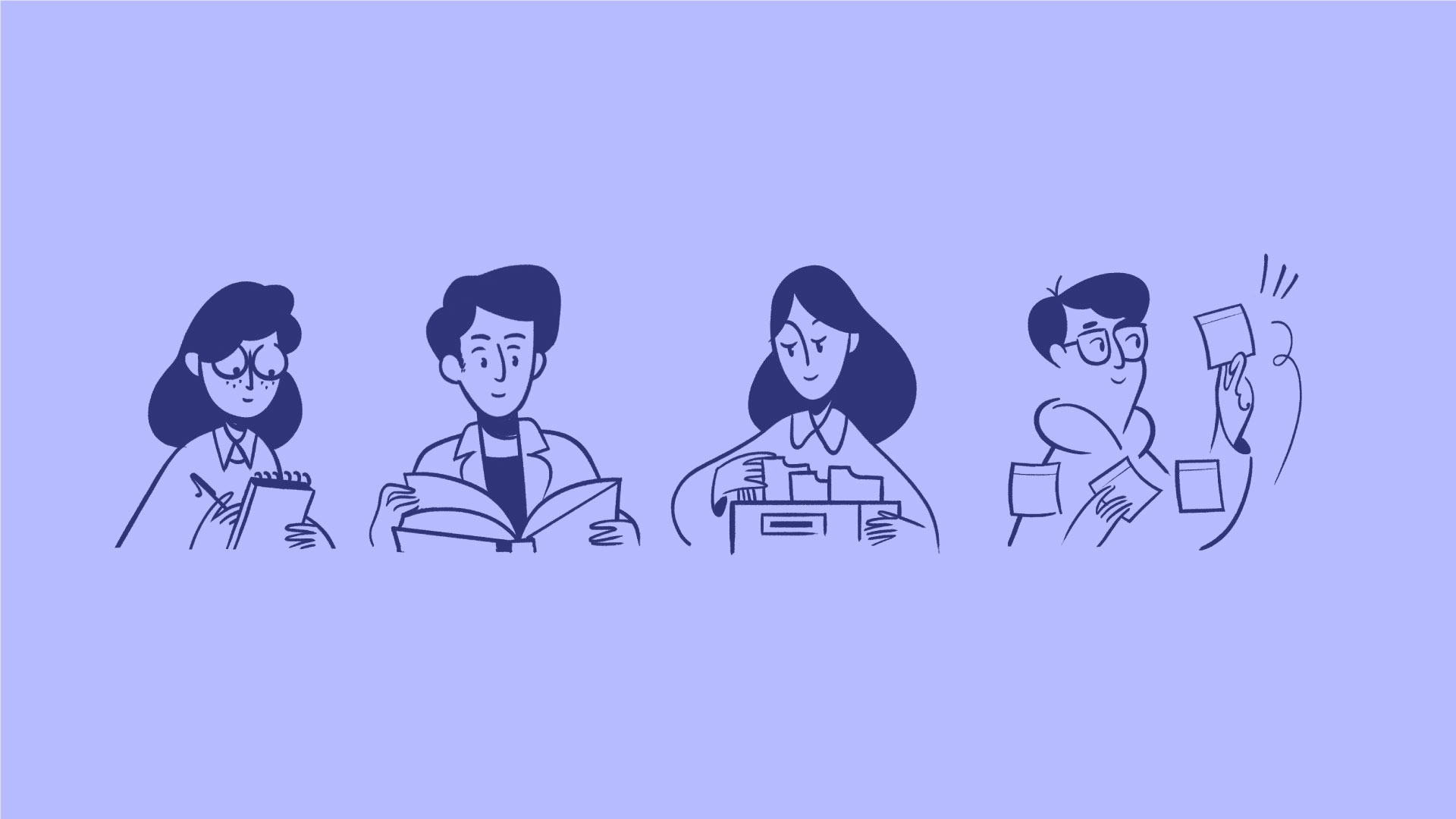
Information Overload
If you work with a lot of information, you know how frustrating it is to find what you need. As an employee, information overload is not only real; it's totally palatable and overwhelming, especially when 100s or 1,000s of your peers are adding to the share drive, company workspace, or Slack.
Connecting the Dots
In yesterday's world, simply saving data in rows and columns of databases was enough. Today, however, it is more important to understand the relationships between pieces of data. Turning to other industries, as a reference, social media platforms like Facebook and LinkedIn make money by understanding relationships between people. This kind of analysis gives these platforms seemingly clairvoyant knowledge about individuals that advertisers use to drive sales.
Similarly, it's possible to use synonymous technology to deliver information to workers, like advertisers serve up impressions to prospective customers.
eg. "Hey, you might want to look at this piece of information because it's relevant to the thing you're reading or writing at this time."
Accessing Insights
IQ, our AI assistant, builds relationships and makes correlations automatically, which helps improve productivity and can also lead to serendipitous discoveries of relevant (or even unexpected) information that might otherwise have been buried, misplaced, or forgotten.
bundleIQ helps workers access relevant and timely information by surfacing knowledge and eliminating the need to stop and search. This understanding can help individuals make better decisions by considering all of the relevant information. Some benefits of understanding the relationships between pieces of data include finding patterns and trends more quickly, making predictions, and better decision-making.
IQ is sort of a digital brain that functions like Grammarly, recognizing what users type and intelligently suggesting information from your notes, docs, wikis, and emails.
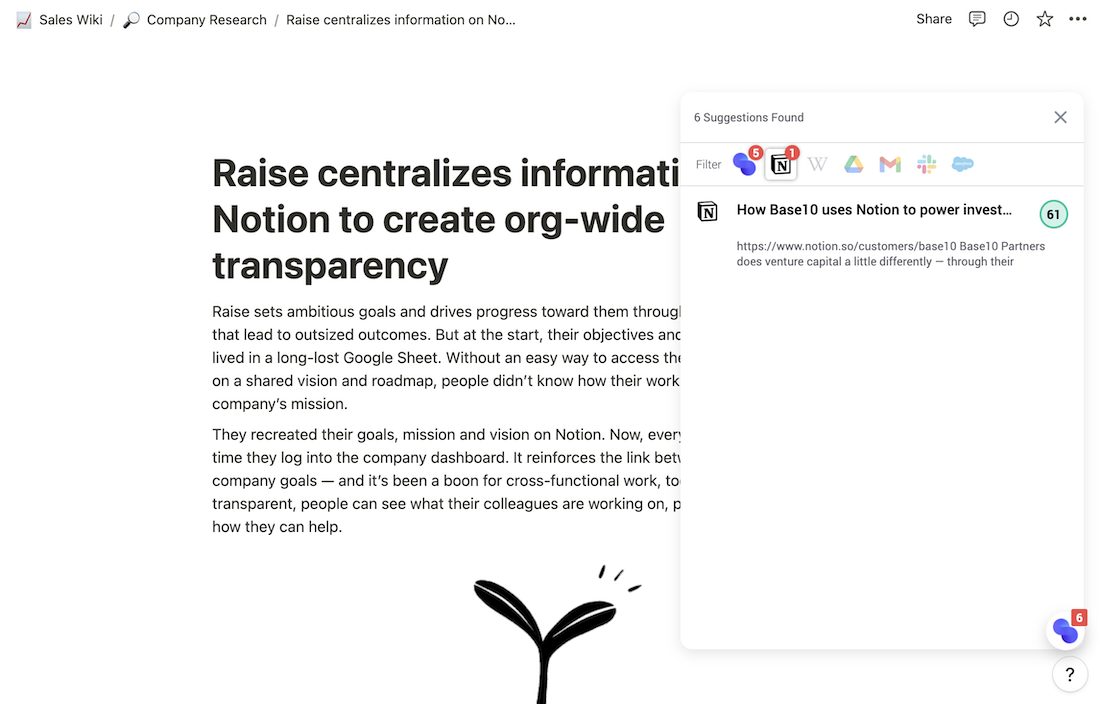
Using IQ
Last week, we launched an integration with Notion. So, if you're a Notion user, then you're in luck. Once you have IQ installed, you'll see the assistant show up in your workspace's bottom right-hand corner.
You can use it in various ways, here are a few examples.
• Notion - IQ recognizes the page you're on and connects you to other pages within your workspace. Additionally, you can use the AI-powered search function by clicking the bundleIQ icon in the chrome toolbar.
• Gmail - as you draft messages, you'll see the AI assistant start thinking (spinning). Once you stop typing, the AI will suggest information from your workspace. You can hover over the icon to reveal the insights and filter them by source - either Notion or bundleIQ. Click the suggestion for more details.
• Google - perform a Google search and get search results from your knowledge base. As you search, you'll see suggestions from Notion and bundleIQ workspaces. So, if you have insights you saved in the past or someone shared with you (and you weren't aware), then IQ will make those connections for you based on the context of your query.
• Anywhere - let's say you're doing research online, you can highlight a sentence or paragraph from an article and right-click "Analyze" to search your Notion workspace for any pages that might be related to that content. Or, you can right-click "Save as Note" to save that content and the source link to your workspace.
Get started in minutes by installing bundleIQ on chrome then creating an account and clicking on "Integrations" and "Connect" Notion. Watch the video to see it in action.
Ready to put your information to work?
Pick a product. Start free or talk to our team.