
You can use the Export feature in Evernote to bulk export Evernote notes to HTML.
- Select the notes or notebooks you want to export.
- Right-click on the selected notes or notebooks and select "Export...".
- Choose the file format as "single-page HTML" or "multi-page HTML."
- Check or uncheck the attributes you want to export with your notes, such as tags, created date, author, etc.
- Click "Export" to start the export process.
Alternatively, you can also export notes from Evernote by following these steps.
- Open Evernote on your desktop.
- Select the notebook you want to export.
- Right-click on the notebook and choose "Export."
- Choose the file format as "HTML."
- Click "Save" to start the export process.
For more, read, "Export notes and notebooks as ENEX or HTML."
Once you've saved these files to your desktop, add them to a bundle by clicking "Import Files".
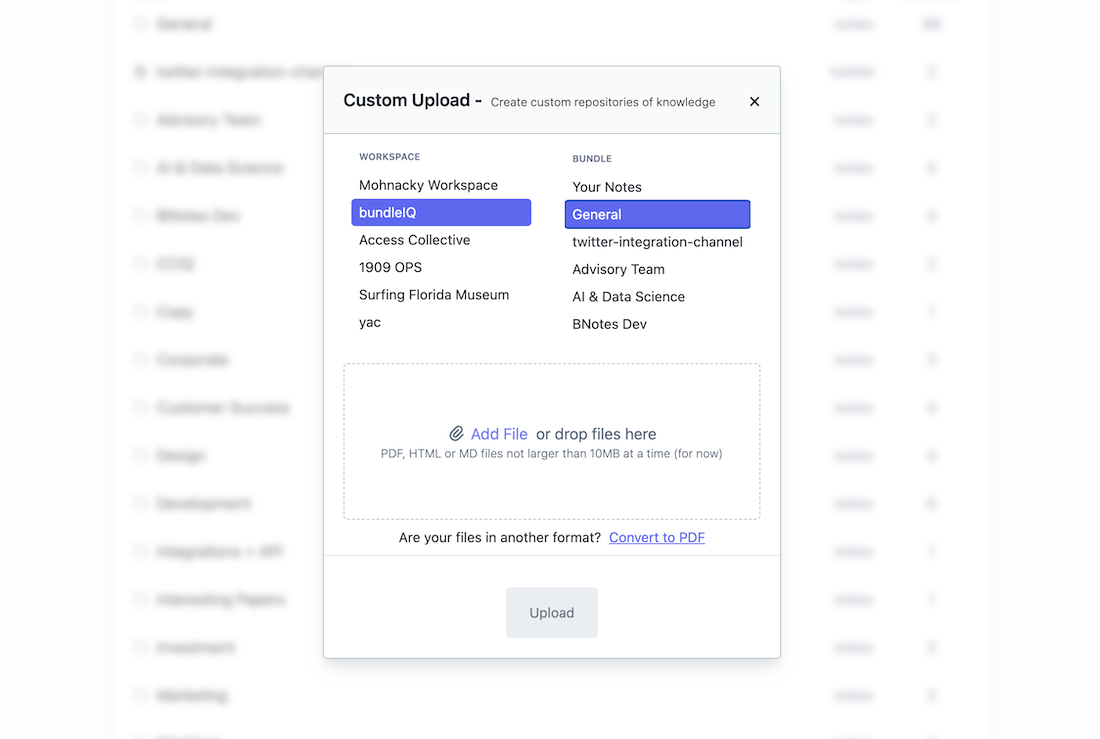
Ready to put your information to work?
Pick a product. Start free or talk to our team.